Top Tips for Reducing Printing Costs in the Office
Share
Printing costs can quickly add up in an office environment, but with a few strategic adjustments, you can significantly reduce these expenses. From optimizing your printer settings to adopting smarter printing habits, here are some effective tips for cutting down on printing costs in your office.
Optimize Printer Settings for Cost Efficiency
One of the easiest ways to reduce printing costs is by optimizing your printer settings. By making small changes to how your printer operates, you can save on both toner and paper.
Use Draft Mode for Everyday Prints
Most printers offer a “draft mode” or “economy mode” setting, which uses less toner by printing at a lower resolution. This is perfect for internal documents or any print job where high-quality output isn’t necessary.
- Activate Draft Mode: Check your printer’s settings menu and activate draft mode for everyday printing tasks.
- Save Toner: Draft mode consumes less toner, prolonging the life of your cartridges.
Print Double-Sided
Printing on both sides of the paper, also known as duplex printing, is an excellent way to cut paper usage in half.
- Enable Duplex Printing: Most modern printers have a duplex printing feature—make sure it’s turned on.
- Reduce Paper Costs: By using both sides of the paper, you can significantly reduce the amount of paper your office consumes.
Encourage Smarter Printing Habits
Cultivating smarter printing habits among your employees can lead to substantial savings over time. Simple behavioral changes can make a big difference in your overall printing costs.
Print Only When Necessary
Encourage employees to think before they print. Not all documents need to be printed, and many can be shared digitally.
- Promote Digital Sharing: Use email, cloud storage, and collaboration tools to share documents instead of printing them.
- Avoid Unnecessary Prints: Ask employees to consider if a printout is truly necessary before hitting the print button.
Use Black-and-White Printing
Color printing consumes more toner and is generally more expensive than black-and-white printing. Encourage employees to use black-and-white mode for documents that don’t require color.
- Set Default to Black-and-White: Configure your office printers to default to black-and-white printing.
- Save on Color Toner: Reserve color printing for documents that truly need it, such as presentations or client-facing materials.
Maintain and Refill Toner Cartridges
Proper maintenance and refilling of toner cartridges can extend their life and reduce the need for frequent replacements, leading to significant cost savings.
Regular Printer Maintenance
Keeping your printers well-maintained ensures they operate efficiently, which can reduce waste and extend the life of your toner cartridges.
- Clean the Printer Regularly: Remove dust and toner buildup to prevent printing issues and ensure smooth operation.
- Schedule Maintenance Checks: Regularly inspect printers for any signs of wear or damage to avoid costly repairs and downtime.
Refill Toner Cartridges
Refilling toner cartridges instead of replacing them entirely is a cost-effective and environmentally friendly option.
- Use Refilled Cartridges: Consider using professionally refilled toner cartridges, which can be significantly cheaper than new ones.
- Eco-Friendly Option: Refilling cartridges reduces waste and is better for the environment.
Monitor and Control Printing Usage
Keeping track of your office’s printing usage can help identify areas where you can cut costs. Implementing controls and monitoring usage can lead to more conscious printing habits.
Track Print Volumes
Use software tools to monitor how much each department or employee is printing. This can help you identify areas where you might be able to reduce printing.
- Use Print Management Software: Tools like print management software can track usage and generate reports on printing patterns.
- Set Printing Limits: Consider setting limits on the number of pages employees can print per month to encourage mindful printing.
Implement Print Quotas
Print quotas can be an effective way to control excessive printing and encourage more responsible usage.
- Set Departmental Quotas: Assign print quotas to departments based on their needs to prevent unnecessary printing.
- Review and Adjust: Regularly review print quotas and adjust them as needed to balance cost savings with productivity.
Cut Office Printing Costs with Simple Strategies for Big Savings
Reducing printing costs in the office is achievable with a few strategic adjustments to your printing habits and printer settings. By optimizing printer settings, encouraging smarter printing habits, maintaining your equipment, and monitoring usage, your office can save money while maintaining productivity. Start implementing these tips today to see a noticeable reduction in your office’s printing expenses.