Maximize Your Toner Cartridge Life with Cleaning and Maintenance Tips
Share
Keeping your printer's toner cartridge in optimal condition is crucial for achieving high-quality prints and prolonging the cartridge's life. Regular maintenance not only ensures the longevity of your toner cartridges but also saves you money in the long run. Here are some effective cleaning and maintenance tips to help you get the most out of your toner cartridges.
The Importance of Toner Cartridge Maintenance
Proper maintenance of toner cartridges is essential for several reasons. It helps maintain print quality, prevents common printing issues, and extends the cartridge's lifespan. By following these maintenance tips, you can ensure that your printer performs at its best, producing crisp and clear prints every time.
Benefits of Regular Toner Cartridge Maintenance
Regular toner cartridge maintenance offers several benefits:
- Improved Print Quality: Ensures consistently high-quality prints.
- Extended Cartridge Life: Helps you get the most out of your toner cartridges.
- Cost Savings: Reduces the need for frequent cartridge replacements.
- Prevention of Printing Issues: Minimizes common problems like streaks, smudges, and paper jams.
Cleaning Your Toner Cartridge
Cleaning your toner cartridge is a crucial step in its maintenance. Dust, toner residue, and other particles can accumulate on the cartridge over time, affecting print quality. Here’s how to clean your toner cartridge effectively:
Steps to Clean a Toner Cartridge
- Turn Off the Printer: Always turn off and unplug your printer before starting the cleaning process.
- Remove the Toner Cartridge: Open the printer cover and carefully remove the toner cartridge.
- Inspect for Damage: Check the cartridge for any visible signs of damage or leakage.
- Clean the Cartridge: Use a soft, lint-free cloth to gently wipe the cartridge, removing any dust or toner residue.
- Reinstall the Cartridge: Place the cleaned cartridge back into the printer, ensuring it is securely seated.
Cleaning the Printer’s Interior
In addition to cleaning the toner cartridge, it’s important to clean the interior of your printer. Dust and toner particles can accumulate inside the printer, leading to print quality issues and potential damage.
- Remove Loose Toner: Use a vacuum or a can of compressed air to remove any loose toner particles inside the printer.
- Wipe Down Surfaces: Gently wipe down the interior surfaces with a soft, lint-free cloth.
- Clean the Rollers: Use a damp cloth to clean the paper rollers, removing any dust or debris.
Regular Toner Cartridge Maintenance
Regular maintenance of your toner cartridges can prevent many common printing issues and ensure optimal performance. Here are some key maintenance tips:
Avoiding Common Issues
- Store Cartridges Properly: Keep unused toner cartridges in a cool, dry place away from direct sunlight.
- Handle Cartridges Carefully: Avoid touching the cartridge drum and keep the cartridge level to prevent toner leakage.
- Use the Printer Regularly: Regular use of the printer helps prevent toner from settling and clogging the cartridge.
Monitoring Toner Levels
Keeping an eye on toner levels is essential for maintaining print quality and avoiding interruptions. Many printers have a toner level indicator that helps you monitor the remaining toner. Replace the cartridge when the toner level is low to avoid print quality issues.
Troubleshooting Toner Cartridge Problems
Even with regular maintenance, you may encounter some issues with your toner cartridges. Here are some common problems and how to troubleshoot them:
Streaks and Smudges
Streaks and smudges on your prints are often caused by a dirty or damaged toner cartridge. Try cleaning the cartridge and the printer’s interior. If the problem persists, consider replacing the cartridge.
Faded Prints
Faded prints usually indicate low toner levels or a cartridge that needs to be replaced. Check the toner level and replace the cartridge if necessary.
Paper Jams
Paper jams can be caused by debris inside the printer or worn-out rollers. Clean the interior of the printer and check the rollers for any signs of wear.
Bottomline
Proper cleaning and maintenance of your toner cartridges are essential for ensuring high-quality prints and extending the life of your cartridges. By following these tips, you can save money, reduce waste, and keep your printer running smoothly. Regular maintenance not only improves print quality but also prevents common issues, making your printing experience hassle-free.